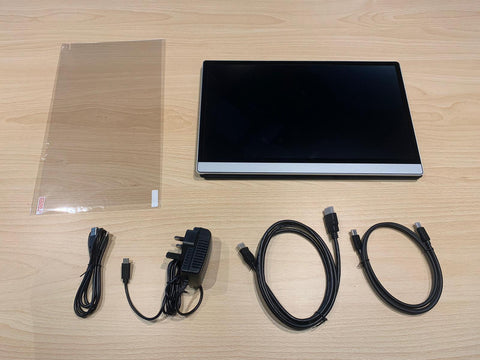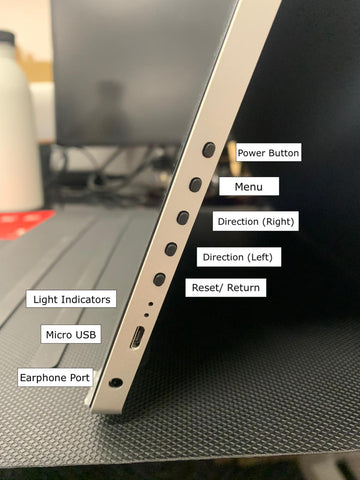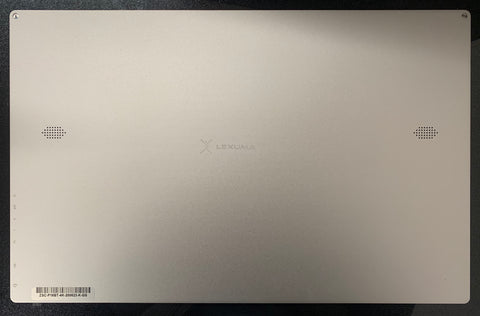What is the LEXUMA XSCREEN 15.6 "4K UHD portable light touch display?
After buying Lexuma Xscreen 4K, you will receive a carton, which is bread in ityouLexuma XSCREEN 15.6 "4K UHD portable light touch stylemonitor。

When you open it, you will see 5 objects, including silverLexuma XScreen 15.6 "4K UHD portable light touch stylemonitor3 wires (3 wires (HDMI wire, USB to Type C wire, Type C to Type C wire ),chargerandUser manualEssence When you open the covermonitorofprotective caseAt that time, you will still see onescreen protector。
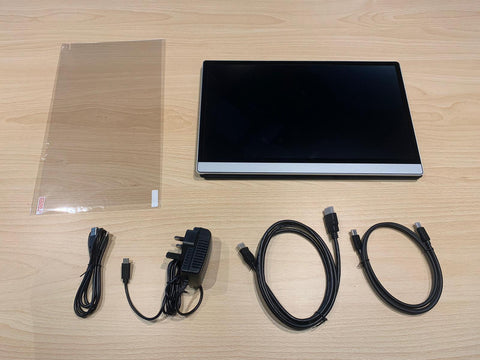
The right side of the displayFive buttons, two indicators, oneMicro-USB socket and a oneHeadphones socket.
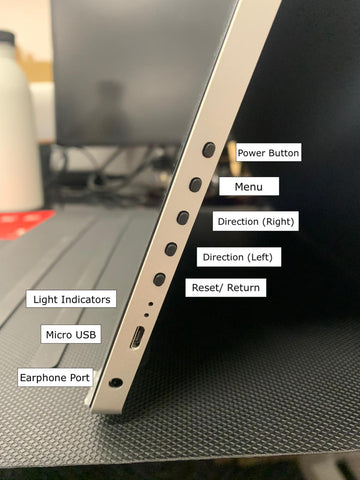
The first buttonIt is the power button. You can press the same buttonTurn/turn offmonitor 。
Second buttonIt is a directory. After pressing this button, you will enterSet directory; You can adjust different options such as brightness and contrast.
The third buttonIt is the right direction. After pressing the directory button, you can press this button to select the function to be adjusted.
The fourth buttonIt is the direction to the left.
Fifth buttonIt's reset/return. If you are not satisfied with all the functions, you can press this key and return to the start and adjust each setting again.
There is on the left side of the displaytwoType C socket and a mini hdmijack.
About 2 Type C sockets;aboveOne forType C chargingYou can insert the Type C wire for charging (for example, using the attached charger or other external charger;underInTouch -type function, When you insert a Type C wire, put it in the same timemonitorandyouWhen the computer or other device is connected, it will give your XSCREEN a touch function. Regarding the mini HDMI socket, you can insert the HDMI wire and export the screen of your device to XSCREEN.
After connecting the HDMI wire and the Type C wire, you can press the first upper button on the right for a few seconds, and XSCREEN 4K will be turned on.youYou can start browsing or playing other games.
If you are not satisfied with the current settings, you can adjust the picture, display, color, volume, etc. After all settings are ready, you can use this 4KmonitorWatch movies, enjoy leisure time, or play games through touch -type functions; or use this work to improve your work efficiency.
And when you play the video through XSCREEN 4K, the sound will be sent from XSCREEN, thenyouDo you know where the sound comes from?
At this time you can takemonitorFlip backwards, you will see the back of XSCREEN's backTwo speakers。
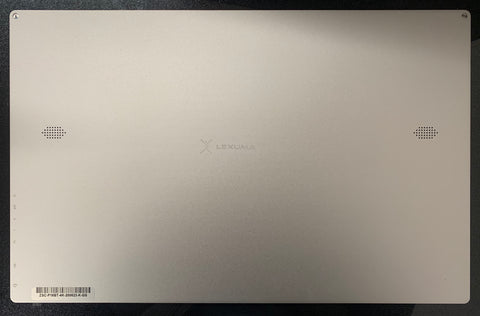
If you also want to use a touch function, insert a wire in the Type C -type connection socket to connect to XSCREEN and your device. However, not all devices support the touch screen function, such as iPhone does not support touch -type functions on XSCREEN.
but ifyouJust want to use the second display of XSCREEN with a computer, just insert it into the HDMI wire to export the picture. When you connect Xscreen to other devices,The indicator light on the right will light upgreenlampTo tell you that the two devices have been successfully connected.

After a few hours of continuous use, the battery power of XSCREEN 4K should slowly decrease. You can insert the charger and connect it to the XSCREEN 4K version. Display when chargingredlampEssence By charging for 3 to 4 hours, your Xscreen will be fully charged again.
After charging, you can also passPress the directory button to check the battery powerThe power will be clearly displayed in the upper right corner.

Lexuma XScreen 15.6 "4K UHD portable light touch stylemonitorIt is lightweight, and the operation is simple.youA good partner for work and fun!