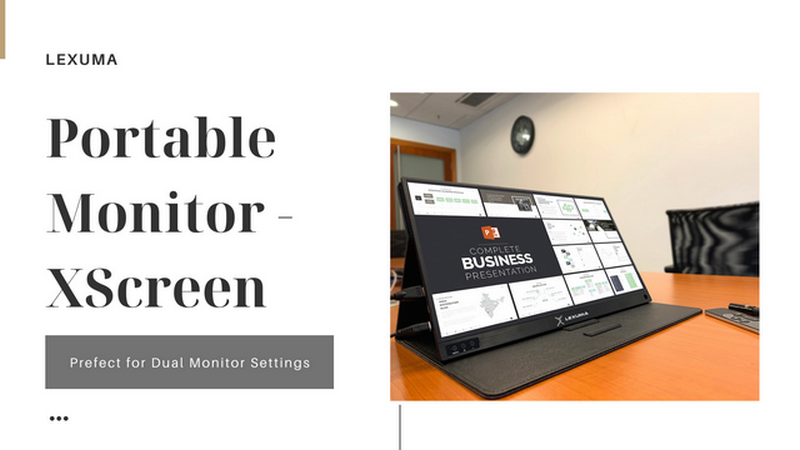
The most suitable screen set up with dual screens-LEXUMA XSCREEN
- 24 Feb, 2021
Double screen settings can help us increase productivity. However, the setting of the dual screen is complicated. Can portable display solve all problems?
There are many different types of dual screens on the market for you to choose from. However, these steps are difficult to complete. From now on, people can choose to use a portable screen for dual settings. Do you know why portable screens are better than traditional display?

How do we set the second screen in the past
The most important thing is to check whether your computer has a VGA or HDMI connection port. For Mac users, you may need to find a adapter for connection.

Even if you have a VGA or HDMI connection port, you still need to ensure that the second screen has a separate power plug. Because most of the second screens need to be generated to start, we need to set the dual display in the nearby area and equip computers and second screens with sufficient surge protectors or wall sockets. All in all, the traditional settings of dual display are very complicated.
Double screen settings with a portable screen
If the portable screen is used as the second screen, you will find that the installation process is simple.

Support Type-C and HDMI connection
Most laptops and desktop computers will have an HDMI connection port. Even for Mac users, they have the Type-C connection port for data output. Therefore, the portable screen is considering all connection methods. All computers and laptops can be connected to the screen to get a larger screen.

Power supply
Unlike the traditional settings, you need to provide a separate power supply for the second screen, and the portable screen can generate the power supply directly from the mobile power and even your own device. No need to find a power plug! Portable screen is powered by Type-C cable. A Type-C cable is connected to power and data transmission at the same time. Setting the second screen is very simple, you can get a power supply everywhere.
High compatibility
The traditional second screen only supports connection with laptop or computer. However, portable screens can connect your laptop, computer, mobile phone, and even game device. Double -screen settings are not limited to work purposes, but also for entertainment. The portable screen is very light, you can bring it out of various purposes.

In short, the portable monitor is portable, allowing you to bring it out of work or entertainment.
Interested in portable screens? Take a look at lexuma xscreen



































