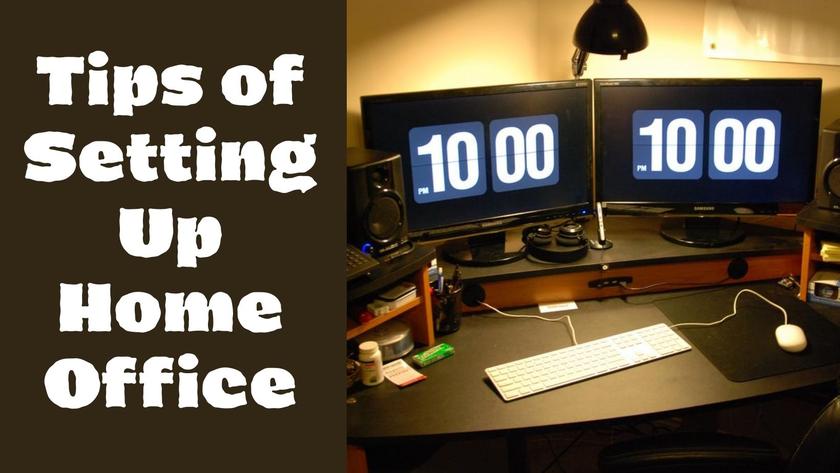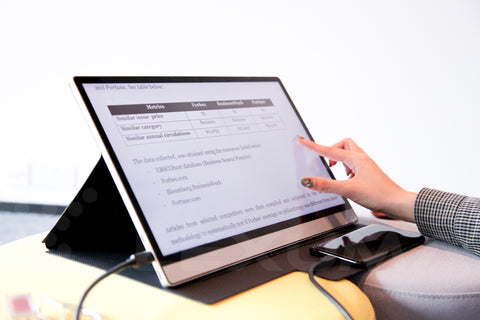The new type of pneumonia has lasted for half a year around the world. This epidemic has changed the lifestyle of everyone in the world; in order to maintain social distance, online learning and family office have become a trend.
Even if this is very convenient, we still need to pay attention to some points to protect our health at the same time and maintain work efficiency.
How can we improve the work efficiency of office at home?
1. Design your family office

A beautiful family office believes that it can improve people's creativity. If we design our own small corner with interesting decoration, then we can get inspiration from the environment, even more efficient than in the office.
2. Work in private space

To maintain our work efficiency, we must clearly separate work space and rest space. Otherwise, our subconscious may feel that we have been working, causing us to be in a stressful and unhealthy mentality.
In addition, we must share work space with our family, especially in the compact city in Hong Kong. However, if there are other people in the same working environment, you may be distracted and worsen work performance. Therefore, it is important to communicate with family in advance in advance, so that we can focus more on work tasks.
3. Add supplies required for the desk

The company’s office always prepares all the need for supplies, such as stationery, printers,monitorAnd fast network; therefore, we can focus on work without any restrictions.
Believe in a doublemonitorSettings are the most important part of work efficiency, but due to limited space, it is difficult for us to set up family offices as well -equipped like an office. We can only focus on the small computermonitorIt is very harmful to vision.
If you are also troubled by this situation, then the Lexuma XScreen series will be your best product choice to help you place double space in a limited spacemonitorset up.
What are the advantages of the Lexuma XScreen series?
easy to use

XSCREEN (there is a wire connection model): All you need to do is to connect your device with XSCreen, and then turn on the lightweight portable external external external external external external external external external external externalmonitor XScreen.
XSCREEN (wireless connection model): Just turn on your device and XSCREEN, and then make a few simple connection steps to get a big and outstandingmonitor, Help you work or game!
Light design

With the ultra -thin design of Lexuma XScreen 9mm and only about 1,000 grams (different models have different weights), even if you only have very limited space at home, you can still use this portable typemonitorCome and enjoy the doublemonitorSettings are convenient.
In addition, this portable stylemonitorLow power consumption, you can edit and manage files anytime, anywhere, is definitely an ideal tool for your work or study (especially daily business meetings, reports and business travel).
High -definition picture quality

All 1080P models of XSCREEN have high -definition resolution of 1920 X 1080 pixels and HDR images enhancement functions. Whether you are working at home or studying online, you can enjoy a larger and higher -definition screen.
In addition, the Lexuma XScreen series also has a 4K model. It has 4K Ultra-HD resolution (3840 x 2160 pixels) and bright colors; gorgeous colors and clarity are very suitable for photographers, video editors, gamers and other you who pursue ultra-high-quality quality.
High compatibility

The XSCREEN series is highly compatible with many different devices, including:
Wired model of xscreen:
-PS4, Xbox One, Switch* and other game consoles
-Smartphones, Windows PC, LAPTOPS: Huawei, OPPO, Samsung, Apple MacBook, Chromebook, ETC. ETC.
-Mate10, P20, Mate20 x, OPPO R17 Pro, Samsung S8, S8+, S9+, S10E, S10+, Note 8, Note 9
-Laptops: macBook 12 ", MacBook Pro, MacBook Air, xiaomi Air 12.5/13.3", Pro 15.6 "ETC.
If your device does not support Type C connection, you can also check whether it supports HDMI connection.
XSCREEN's wireless model:
-PC (Windows 10), MacBook
-Tablets, Smartphones that Support Screen Mirroring Functions
Android: SmartView (Samsung), Screen Sharing (LG), Screen Mirroring (Sony), ETC.
Apple: AirPlay/ Screen Mirroring
Convenient touch stylemonitor
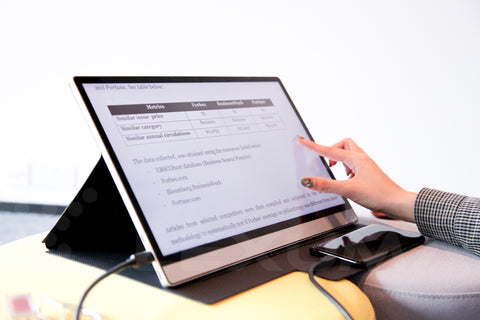
Just insert the Type C wire to connect your device to XSCREEN, and you can start the TouchScreen function.
** The TouchScreen function of Xscreen can be used for Type-C data output. If your device does not support Type-C data output, you can still use USB A to Type-C wire to start the TouchScreen function.
** Xscreen Wireless model does not support this feature.
At this difficult time, although we need to change the way to interact with others, many people can continue to work due to the advancement of science and technology; if you are also a member of work at home, I hope that the above suggestions will be on your design home office. Inspiration!
pleaseThisGet more information about the XSCREEN series!