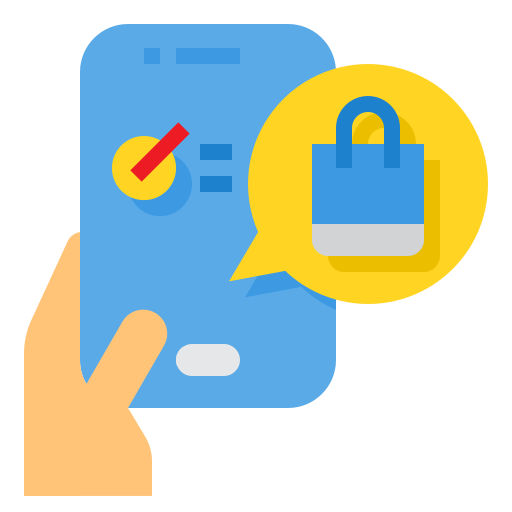Insta360 One X2 multi -function protection border Utility Frame
- Product SKU: ITA-X2-UTFR
- Category: Insta360 camera and accessories, Motion camera, Shooting equipment

Insta360 One X2
Multifunctional protection border Utility Frame
Original genuine goods
Multi -interface design, accessories for accessories.
Place horizontally, suitable for different shooting scenarios
Cold boots can be connected to accessories, fill lights and other accessories
Standard for self -containing camera


Place horizontal and vertical, suitable for different shooting scenarios
Support the horizontal and vertical fixed camera, freely switch the shooting angle
When a horizontal installed camera:
Take out the sports camera stent in the package and use 2 snails
Silk fix it on the thread holes on both sides of the cold boots, and then connect
Sports camera dedicated base (not included in packaging)

When the camera is installed vertically:
(1) Turn the top with the screw, carefully slide the camera into the expansion
In the box, make sure the camera is not shaking in the extension box
(2) Open the motion camera interface with the bottom of the expansion box, connect
Special base for sports camera (not included in packaging)

packing list

Insta360 One X2
Multifunctional protection border Utility Frame
Original genuine goods
Multi -interface design, accessories for accessories.
Place horizontally, suitable for different shooting scenarios
Cold boots can be connected to accessories, fill lights and other accessories
Standard for self -containing camera


Place horizontal and vertical, suitable for different shooting scenarios
Support the horizontal and vertical fixed camera, freely switch the shooting angle
When a horizontal installed camera:
Take out the sports camera stent in the package and use 2 snails
Silk fix it on the thread holes on both sides of the cold boots, and then connect
Sports camera dedicated base (not included in packaging)

When the camera is installed vertically:
(1) Turn the top with the screw, carefully slide the camera into the expansion
In the box, make sure the camera is not shaking in the extension box
(2) Open the motion camera interface with the bottom of the expansion box, connect
Special base for sports camera (not included in packaging)

packing list