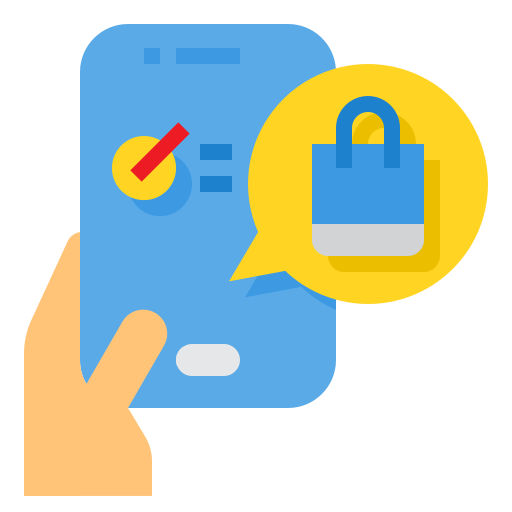Kinect conveyor [Suitable for Xbox One S, One X and Window PC]

Now connect to the sensor and start the game immediately!






Now connect to the sensor and start the game immediately!






Kinect conveyor [Suitable for Xbox One S, One X and Window PC]
- Product SKU: KIN-X100
- Category: game component, Lexuma

Available:
In Stock
HK$294.00
HK$335.00
Kinect conveyor -suitable for Xbox One S, One X and Window system
Now connect to the sensor and start the game immediately!
Features:
◈ Simple settings: Just connect the Kinect to the Kinect sensor and Xbox. Set the connection project in the console to start the game!
◈ Safe design, No noise at running, built -in smart chips can prevent overheating, overcurrent and overwhelming.
◈ Design mini: The design of the rotor is simple and mini, does not take up space.
◈ Suitable for Xbox One S, ONE X and Window PC
With the Kinect converter, you can enjoy the convenience and infinite possibilities brought by the Xbox One S, XBOS One X or Windows PC sensor. You can control the remote control of the game with one hand, or you can develop new programs on the PC. This Kinect converter can realize what you think. From then on, you are the owner of Xbox, you can take screenshots or record game clips at any time to enjoy the fun of the game!

Dynamic and voice enjoying Kinect games
Want to continue using Xbox to play Kinect games? I believe that gamers will not be disappointed with this Kinect converter. Even if Microsoft no longer produces Kinect sensors, Kinect is still sought after by gamers. With this Kinect sensor, its unique dynamic control function can fully enjoy the fun of the game. For example, FRU and FRUIT NINJA KINECT 2, these games require players to swing their bodies to complete the challenge. In addition, you can continue to use the voice instructions in DEAD RISING 3 and Forza Horizon games during the startup. With this Kinect converter, you can continue to use the Kinect sensor to enjoy the game!

Voice instructions in Window PCFunctionAnd Cortana control function
Even if you are not a gamer, you still have the opportunity to use the Kinect dial, because you can use the voice instruction function of the transferor to control the personal operating system, making OS navigation faster and more effectively performing tasks. And Cortana, Microsoft's digital voice auxiliary function, connect Kinect to the sensor, you can continue to use Cortana.

easy installation
The installation method is very simple. As long as you follow the instructions in the figure below, you can easily connect to improve the connection!

Users can use USB 3.0 to connect Kinect to Window PC, which will provide a more natural, fascinating and personalized gaming experience. The Xbox sensor advanced skeleton tracking technology provides stronger sound insulation functions, more accurate gesture recognition. With 1080P high -definition cameras, you can establish a more personalized solution for the company or publish the application to Window Store.

➤ Perfect combination with the Xbox sensor: Just connect the rotor to the Xbox sensor, your Xbox Ones, Onex and the computer are ready to go.
➤ Lightweight design: The Window converter uses the latest lightweight model design, and the structure of the converter is also very practical and simple.
➤ Brand new circuit design: The latest circuit and security design are perfectly matched with this transiter. It does not cause great noise when runtime. You can enjoy the game quietly and charge at the same time.
Product specifications:
V Input rate: 100V-240V 50/60 Hz
12 Output rate: DC 12V 1.08A
制 Made of ABS material, which can prevent accidents caused by overheating

Package Contents:
转 Kinect converter
B Mistor USB cable 3.0
转 The power transfer of the Kinect converter
◈ AC power transfer Cable(US plug)
How to connect Xbox One S and Kinect to
First of all, prepare a improvement device
1. Insert the plug on the wall into the power.
2. Insert the round connector of the power supply into the Kinect hub.
3. Insert the Kinect sensor cable into the Kinect hub.
4. Insert the attached USB cable into the Kinect hub.
5. You are now ready to connect to the controller.
Then, connect the connector to the controller
1. Insert a USB 3.0 charging cable into the back of the "Kinect" on the back of the console. You can use the controller to set the function of the Kinect sensor.
2. For safety, please do not put the Kinect sensor and Kinect converter on the controller.
3. On the console, roll left to the "Guide", and then select "Settings".
4. Select all settings and roll down to Kinect and devices.
5. Select Kinect and set the sensor according to the instructions.
Kinect conveyor -suitable for Xbox One S, One X and Window system
Now connect to the sensor and start the game immediately!
Features:
◈ Simple settings: Just connect the Kinect to the Kinect sensor and Xbox. Set the connection project in the console to start the game!
◈ Safe design, No noise at running, built -in smart chips can prevent overheating, overcurrent and overwhelming.
◈ Design mini: The design of the rotor is simple and mini, does not take up space.
◈ Suitable for Xbox One S, ONE X and Window PC
With the Kinect converter, you can enjoy the convenience and infinite possibilities brought by the Xbox One S, XBOS One X or Windows PC sensor. You can control the remote control of the game with one hand, or you can develop new programs on the PC. This Kinect converter can realize what you think. From then on, you are the owner of Xbox, you can take screenshots or record game clips at any time to enjoy the fun of the game!

Dynamic and voice enjoying Kinect games
Want to continue using Xbox to play Kinect games? I believe that gamers will not be disappointed with this Kinect converter. Even if Microsoft no longer produces Kinect sensors, Kinect is still sought after by gamers. With this Kinect sensor, its unique dynamic control function can fully enjoy the fun of the game. For example, FRU and FRUIT NINJA KINECT 2, these games require players to swing their bodies to complete the challenge. In addition, you can continue to use the voice instructions in DEAD RISING 3 and Forza Horizon games during the startup. With this Kinect converter, you can continue to use the Kinect sensor to enjoy the game!

Voice instructions in Window PCFunctionAnd Cortana control function
Even if you are not a gamer, you still have the opportunity to use the Kinect dial, because you can use the voice instruction function of the transferor to control the personal operating system, making OS navigation faster and more effectively performing tasks. And Cortana, Microsoft's digital voice auxiliary function, connect Kinect to the sensor, you can continue to use Cortana.

easy installation
The installation method is very simple. As long as you follow the instructions in the figure below, you can easily connect to improve the connection!

Users can use USB 3.0 to connect Kinect to Window PC, which will provide a more natural, fascinating and personalized gaming experience. The Xbox sensor advanced skeleton tracking technology provides stronger sound insulation functions, more accurate gesture recognition. With 1080P high -definition cameras, you can establish a more personalized solution for the company or publish the application to Window Store.

➤ Perfect combination with the Xbox sensor: Just connect the rotor to the Xbox sensor, your Xbox Ones, Onex and the computer are ready to go.
➤ Lightweight design: The Window converter uses the latest lightweight model design, and the structure of the converter is also very practical and simple.
➤ Brand new circuit design: The latest circuit and security design are perfectly matched with this transiter. It does not cause great noise when runtime. You can enjoy the game quietly and charge at the same time.
Product specifications:
V Input rate: 100V-240V 50/60 Hz
12 Output rate: DC 12V 1.08A
制 Made of ABS material, which can prevent accidents caused by overheating

Package Contents:
转 Kinect converter
B Mistor USB cable 3.0
转 The power transfer of the Kinect converter
◈ AC power transfer Cable(US plug)
How to connect Xbox One S and Kinect to
First of all, prepare a improvement device
1. Insert the plug on the wall into the power.
2. Insert the round connector of the power supply into the Kinect hub.
3. Insert the Kinect sensor cable into the Kinect hub.
4. Insert the attached USB cable into the Kinect hub.
5. You are now ready to connect to the controller.
Then, connect the connector to the controller
1. Insert a USB 3.0 charging cable into the back of the "Kinect" on the back of the console. You can use the controller to set the function of the Kinect sensor.
2. For safety, please do not put the Kinect sensor and Kinect converter on the controller.
3. On the console, roll left to the "Guide", and then select "Settings".
4. Select all settings and roll down to Kinect and devices.
5. Select Kinect and set the sensor according to the instructions.